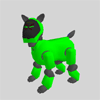|
|
CPP - Compiler Preprocessor
Contents of this website are freeware and/or copyrighted material, and may not be sold
under any circumstances.
Email: dogsbody@dogsbodynet.com
Home:
https://dogsbodynet.com
|
Introduction:
CPP is a macro preprocessor. Instead of
using numbers in
RCode (say to represent voice commands), you can declare meaningful
labels
to improve readability. Use CPP to substitute your labels, remove
comments, and apply conditional code statements before uploading
handwritten
code to AIBO..
The tool originated many years ago to when the C
programming language was first developed.
CPP fortunately works with any language, not just C, and therefore
helps
us write better RCode. This version of CPP was created by
Sun
Microsystems, and modified slightly (to display a help screen from the
command line, and support DOS pathname conventions). Source code
is available upon request.
Usage (from dos
prompt):
|
|
CPP [options] infile outfile |
|
|
The command line options are:
| -B |
Support C++ style comment indicator
'//'.
With this indicator everything on a line after // is treated as a
comment
and filtered. Recommended always.
|
| -C |
Do not filter any comments. By default, CPP
strips
all comments (C-style, and C++ style if the -B specified). |
| -I<dir> |
Add include file directory. |
| -N |
No default include files. |
| -P |
No compiler line control information.
Only use if
CPP outfile used directly on AIBO. Don't use in conjunction with
ReCode,
since the compiler line info is required to generate accurate error
messages. |
| -Vi |
Verbose include expansion. |
| -Vm |
Verbose macro definition. |
| -Vx |
Verbose macro expansion. |
| -Xi |
Output #pragma on include files. Never use this
with AIBO. |
|
|
Example 1 (CPP output used directly on AIBO):
CPP -B -P infile.r R-CODE.R
Example 2 (CPP used along with ReCode):
CPP -B infile.r tempfile
ReCode tempfile
CPP Directives:
| All cpp directives start with a hash symbol (#) as the
first character
on a line. White space (SPACE or TAB characters) can appear after
the initial # for proper indentation. |
#define target replacement-string
Create a simple macro definition. Replaces
subsequent instances
of 'target' with 'replacement-string'. Example:
| Before |
After |
#define MAX 42
PRINT:%d:MAX |
PRINT:%d:42 |
|
#define target(argument [, argument] ... )
replacement-string
Create a macro definition with arguments. There
can be no space
between the target name and the `('. Replaces subsequent
instances
of target name (followed by a parenthesized list of arguments) with the
replacement-string. Each occurrence of an argument in the
replacement-string
is replaced by the corresponding value from the comma-separated
arguments.
Example:
| Before |
After |
#define MAX 42
#define LT(x,y) IF x < y
LT(12,34) PRINT:%d:MAX |
IF 12 < 34 PRINT:%d:42 |
|
#undef target
| Remove definition for the macro. Nothing is
permitted to
appear after 'target' on the line. |
#include "filename"
Read in the contents of filename at location of
#include statement.
The data read from the file is processed by CPP as if it were part of
the
original/current file. CPP will search for the "filename"
in
the current directory, and any other directories listed by the -I
option
(see above). Example:
| Before |
After |
Current File:
PRINT "HELLO"
#include "file2.r"
file2.r:
PRINT "WORLD"
|
PRINT "HELLO"
PRINT "WORLD" |
|
#ap_include "filename"
Read in the contents of filename at location of
#ap_include statement.
The data read from the file is processed by CPP as if it were part of
the
original/current file. CPP will search for the "filename"
in
the current directory, and any other directories listed by the -I
option
(see above).
The #AP_INCLUDE command was defined by AiboPet
for use on AIBO, where it includes files from AIBO's memory
stick. When compiled on a PC however, your computer cannot
access the memory stick files. You must make a local copy
of them. Using AP_INCLUDE on PC compiled code isn't
recommend and CPP will issue a warning. Use the "#include"
directive instead.
Example:
| Before |
After |
Current File:
PRINT "HELLO"
#AP_INCLUDE "file2.r"
file2.r:
PRINT "WORLD"
|
PRINT "HELLO"
PRINT "WORLD" |
|
#if constant-expression
Subsequent lines up to a matching #else, #elif, or
#endif directive
appear in output if the "constant-expression" yields a non-zero
value.
All binary non-assignment C operators, including "&&", "||",
"?:",
and unary "-" "!" "~" operators are legal in
constant-expressions.
Only integer constants and names known by CPP are usable within
constant-expressions.
You cannot reference variables, but macro's from previous #define
statements
are ok. Example:
| Before |
After |
#define MAX 42
#if (MAX>100)
PRINT "ACK"
#elif (MAX>10)
PRINT "PHBBT"
#else
PRINT "NOMAX"
#endif |
PRINT "PHBBT" |
|
#ifdef name
Subsequent lines up to a matching #else,
#elif, or
#endif appear in the output only if name has been defined with a
#define
directive (assuming no intervening #undef directive).
Example:
| Before |
After |
#define MAX 42
#ifdef MAX
PRINT "ACK"
#else
PRINT "PHBBT"
#endif |
PRINT "ACK" |
|
#ifndef name
| Subsequent lines up to a matching #else,
#elif, or
#endif appear in the output only if name has NOT been defined
with
a #define directive, or if an intervening #undef directive removed the
name definition. |
#elif constant-expression
| Any number of #elif (else-if) directives may appear
between an #if, #ifdef, or
#ifndef directive and a matching #else or #endif directive. The
lines
following the #elif directive appear in the output, only if the
previous
conditional statements was false, and the constant-expression of the
elif
evaluates to non-zero. If the constant-expression evaluates
to non-zero, all subsequent #elif and #else directives are ignored
until
a matching #endif. |
#else
| Inverts the sense of the previous conditional
directive. If all
preceding conditional statements are false, then the lines between
#else
and #endif are output. Conditional directives and
corresponding
#else directives can be nested. |
#endif
| End a section of lines begun by one of the conditional
directives #if,
#ifdef, or #ifndef. Each such conditional directive must have a
matching
#endif. |
|
|
Legalese: These programs are provided AS IS without any warranty, expressed or implied.
This includes without limitation the fitfulness for a particular purpose or
application. People using the software bear all risk
as to its quality and performance. The user of the software
is responsible for any damages whether direct, indirect, special,
incidental or consequential arising from a failure of these programs to operate in
any manner desired. Etc, etc...
"AIBO" is a registered trademark of Sony Corporation.
"AIBO Master Studio", "R-Code", and "Memory Stick" are trademarks of Sony Corporation.
|
|