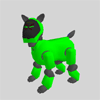Popular
Tools
Tech Info
Links
Install OPEN-R on
Cygwin
Contents of this website are freeware and/or copyrighted material, and may not be sold
under any circumstances.Email: dogsbody@dogsbodynet.com Home: https://dogsbodynet.com
| Table
of Contents 1. Introduction OPEN-R requires a Unix/Linux like environment. To work with it on Windows, the Cygwin package can be used. It's based on Linux, and allows Linux programs (for the most part) to work under Windows. To first install Cygwin, you'll want to follow this tutorial. If just starting out with AIBO programming, I highly recommend first checking out AiboPet's YART instead. 2. Install Documentation & Sample Code Before going too far, see if OPEN-R is for you. Download the following documentation and samples archives. Save them to: "C:\Cygwin\usr\local". In a Cygwin terminal, the path is "/usr/local".
The contents are expanded to folders OPEN_R_SDK-doc-1.1.5-r1 and samples. 3. Install OPEN-R SDK If you decide to continue, download the following files. Again, save to "C:\Cygwin\usr\local".
This installs the MIPS compatible compiler and OPEN-R-SDK into "C:\Cygwin\usr\local\OPEN-R-SDK". The last step avoids problems when copying files to memsticks later on. 4. Build a Sample To test the tools installed properly, try compiling a sample (for ERS-210/220):
You should see the following binaries listed:
5. Test Sample To try the sample on AIBO, you'll need a programmable memory stick & reader. Click here for details. Assuming your drive appears as "M:", type the following commands:
The first command copies the base SDK. The second copies the compiled sample binaries. The last letter in each command is the memstick drive. To prepare an ERS-7 memstick instead, replace "MS_ERS200" with "MS_ERS7". Once done copying, eject the memstick from the reader & insert into AIBO. Boot AIBO & give it a try! AIBO will stretch, then start scanning for the ball. Once found AIBO bleeps and tracks it. |